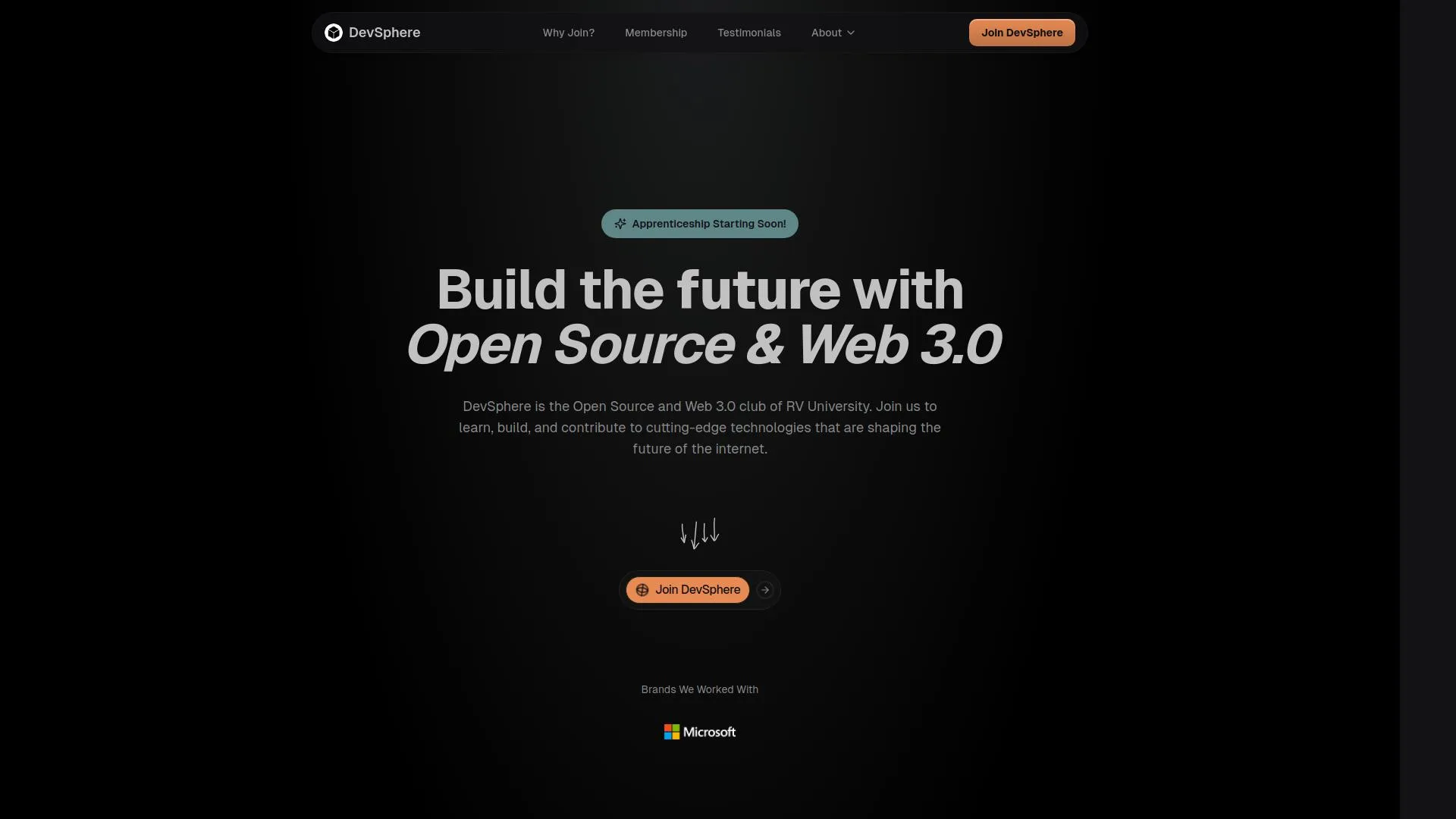Overview
devsphere is the open source and web3 club of rv university. we’re a community of builders, learners, and problem solvers who believe the best way to learn is by shipping real stuff.
we host hackathons, run open source projects, and help students get their hands dirty with real-world tech. if you’re into coding, design, or just building cool things with friends, this is where you’ll feel at home.
our goal is simple: make rvu a place where ideas turn into products and curiosity turns into skill.
Curious about what it looks like in action? Visit the live website or explore the code on GitHub.
Goals and Motivation
DevSphere started with a simple problem: our community was growing faster than our ability to organize it. New members would join our WhatsApp group, ask the same questions we’d answered dozens of times, and struggle to find information about events, membership tiers, or how to actually get involved. We were scaling, but our infrastructure wasn’t.
The breaking point? When we realized potential corporate sponsors couldn’t find basic information about our club. We were losing opportunities because we didn’t have a proper digital presence.
What We Set Out to Build
-
A Single Source of Truth: One place where any student could find everything about DevSphere—what we do, who we are, and how to join. No more scattered information across WhatsApp broadcasts, Instagram stories, and email threads.
-
Friction-Free Onboarding: New members should understand our membership tiers (Explorer, Apprentice, Core Team) in 30 seconds and join in under 2 minutes. No confusion, no barriers.
-
A Platform That Reflects Our Values: We’re a Web3 and open source club. Our website needed to showcase modern web development, not look like a WordPress template from 2015.
-
Interactive, Not Static: Information about a tech club should feel alive. We wanted animations, an AI chatbot, interactive features—things that make visitors think “These students know what they’re doing.”
-
Built to Scale: From 50 members to 500, the platform needed to handle growth without constant rewrites.
Tech Stack Used
Next.js 15.2.4 powers the entire application. Why Next.js?
- Full-Stack in One Package: API routes let me build the chatbot backend without setting up a separate server.
- Performance Out of the Box: Automatic code splitting, image optimization, and SSR meant I could focus on features instead of optimization hell.
- The App Router: Next.js 13+‘s App Router with React Server Components was new to me, but it forced me to understand modern React patterns.
- Deployment: Vercel deployment is literally
git pushand done.
React 19 brought the latest features, though honestly, most of this could have been built on React 18. The concurrent features and improved hooks were nice bonuses.
TypeScript 5 was non-negotiable. After one too many “undefined is not a function” runtime errors in past projects, I committed to TypeScript for everything. The initial slowdown of adding types pays off massively when refactoring or adding features weeks later.
Styling: Tailwind CSS + Radix UI + shadcn/ui
Tailwind CSS 4.1.9 was an easy choice. I can build responsive UIs faster with Tailwind than with any other CSS approach. Yes, the classNames get long. No, I don’t care—the productivity boost is worth it.
// Instead of writing CSS files, this just works:
<div className="flex items-center gap-4 px-6 py-3 rounded-full
bg-white/5 border border-white/10 backdrop-blur-sm
hover:bg-white/10 transition-colors">Radix UI solved the accessibility problem. Building accessible components from scratch is hard. Radix gives you production-ready primitives with keyboard navigation, screen reader support, and proper ARIA attributes. I just had to style them.
shadcn/ui is the perfect layer on top of Radix. Instead of installing a component library, you copy the code into your project. Need to customize a button? Just edit the file. No fighting with overriding library styles or ejecting from a component library.
Making It Move: Framer Motion
Framer Motion brings the site to life. Every fade-in, every hover effect, every scroll animation uses Framer Motion’s declarative API:
<motion.div
initial={{ opacity: 0, y: 20 }}
animate={{ opacity: 1, y: 0 }}
transition={{ duration: 0.6 }}
>
{/* Content animates in smoothly */}
</motion.div>The learning curve was worth it. Framer Motion makes complex animations feel effortless.
The Visual Polish
- COBE: That spinning 3D globe on the homepage? COBE. It’s a WebGL-powered globe component that looks stunning and performs well.
- Paper Design Shaders: Custom shader effects that add that extra layer of visual refinement.
Both were chosen for the “wow” factor. First impressions matter, and these make visitors stop and look.
AI Integration: Google Gemini
The chatbot needed to feel intelligent without breaking the bank. Google Gemini 2.5 Flash was perfect:
- Free tier is generous: Great for a student project
- Fast responses: “Flash” isn’t just marketing—it really is quick
- Easy integration: The
@google/generative-aipackage works beautifully with Next.js API routes - Context awareness: I can pass custom system prompts to make it DevSphere-specific
The chatbot answers questions about the club, Web3 concepts, and general tech queries. It’s like having a team member available 24/7.
Development Experience
pnpm over npm because it’s faster and uses less disk space. When you’re installing packages constantly during development, those seconds add up.
Features
Every feature was built with one goal: make it easy and exciting for students to join and engage with DevSphere.
First Impressions: A Hero Section That Actually Converts
You land on the homepage and immediately see what DevSphere is about. No vague marketing speak, no hunting for information.
The animations here were carefully tuned. Too slow and users lose interest. Too fast and it feels janky. We settled on staggered fade-ins with a slight upward motion—just enough to feel polished.
Interactive Feature Cards: Where the Magic Happens
Scroll down from the hero and you hit the “What We Offer” section. Four cards, each with its own personality and interactions.
Why go this far? Because it demonstrates what we teach. If our website animations are basic, why would students trust us to teach them advanced development?
The implementation was challenging—multiple simultaneous animations tanked performance on weaker devices. I ended up using IntersectionObserver to only render animations when cards are visible, and will-change CSS to force GPU acceleration.
Challenges and How I Overcame Them
Building this wasn’t a straight line from idea to deployment. Here are the battles I fought (and mostly won).
When Animations Murdered Performance
The Problem:
I got carried away with animations. The feature cards had everything happening at once:
- WebGL globe spinning
- SVG paths animating
- Blur effects pulsating
- Elements sliding in from all directions
On my GalaxyBook, it ran perfectly. On a friend’s mid-range laptop? 20 FPS slideshow.
The Fix:
const cliRef = useRef(null)
const isCliInView = useInView(cliRef, {
once: true,
amount: 0.01,
margin: "500px 0px 500px 0px"
})
// Only render heavy animations when in viewport
{(isCliInView || shouldPreloadFirst) && (
<motion.div>
{/* Expensive animation code */}
</motion.div>
)}Framer Motion’s useInView hook only triggers animations when elements are actually visible. Combined with will-change: transform for GPU acceleration and dynamic imports for heavy components, performance jumped back to 60 FPS.
Lesson learned: Beautiful animations are worthless if they tank performance. Test on devices worse than yours.
The WebGL Globe That Melted My Laptop
The Problem:
That beautiful 3D globe? First version made my laptop sound like it was preparing for takeoff. CPU usage spiked to 80%, the fan screamed, and battery life tanked.
Turns out, COBE’s default particle count for the globe was way too high for a background element. I was rendering thousands of particles at 60 FPS for something users barely interact with.
The Fix:
I dove into COBE’s configuration and reduced the particle count dramatically. The visual difference was barely noticeable, but CPU usage dropped to single digits. I also wrapped it in Suspense with a fallback skeleton, so the main page loads instantly while the globe loads lazily in the background.
<Suspense fallback={<div className="w-[400px] h-[400px] animate-pulse rounded-full bg-secondary/20" />}>
{isGlobalInView ? (
<Earth baseColor={baseColor} markerColor={[0, 0, 0]} glowColor={glowColor} dark={dark} />
) : (
<div className="w-[400px] h-[400px] rounded-full bg-secondary/20" />
)}
</Suspense>Lesson learned: Just because you can render something doesn’t mean you should render it at full quality.
Mobile Navigation: When Hover Doesn’t Exist
The Realization:
My beautiful desktop navigation with hover effects and dropdowns looked terrible on mobile. Trying to tap small links, accidental touches opening menus, and the horror of nested dropdowns on a 6-inch screen.
The Fix:
I didn’t try to make the desktop nav “responsive.” I built a completely separate mobile navigation from scratch:
- Full-screen overlay when opened
- 44px minimum touch targets (Apple’s recommended size)
- Clear sections instead of nested menus
- Animated hamburger icon that transforms to an X
It took more code, but mobile users got an experience designed for touch, not adapted from mouse interactions.
Repositories
Quick Start
# Clone and install
git clone https://github.com/0xDevSphere/devsphere-website
cd devsphere-website
pnpm install
# Add your Gemini API key
echo "GEMINI_API_KEY=your_key_here" > .env.local
# Run locally
pnpm dev
# → Open localhost:3000Project Structure
devsphere-website/
├── app/ # Next.js App Router
│ ├── api/chat/ # AI chatbot endpoint
│ ├── core-team/ # Team profiles page
│ ├── apprenticeship/ # Program info page
│ └── page.tsx # Homepage
├── components/ # React components
│ ├── features.tsx # Interactive features grid
│ ├── navbar.tsx # Navigation
│ ├── testimonials.tsx # Member testimonials
│ └── ui/ # Reusable components
├── lib/ # Utilities
└── public/ # Static assetsDeployment
I use Vercel (free tier) because it’s literally:
- Connect GitHub repo
- Add
GEMINI_API_KEYenvironment variable - Deploy
That’s it. Vercel handles everything else.
Join DevSphere
Interested in Open Source and Web 3.0? We’d love to have you.
- Website: 0xdevsphere.vercel.app
- WhatsApp Community: Join Here
- Email: club_devsphere@rvu.edu.in
- GitHub: @0xDevSphere
Tech Stack at a Glance
| Layer | Tools |
|---|---|
| Framework | Next.js 15.2.4, React 19 |
| Language | TypeScript 5 |
| Styling | Tailwind CSS 4, Radix UI, shadcn/ui |
| Animation | Framer Motion |
| AI | Google Gemini 2.5 Flash |
| 3D/Graphics | COBE, Paper Design Shaders |
| Forms | React Hook Form + Zod |
| Deployment | Vercel |
Performance: 95+ Lighthouse score | < 2s load time | 100% accessible
Questions? Feedback? Find me on Linkedin.
Last updated on October 9, 2025 at 2:46 PM UTC+5:30. See Changelog